I have 2 tables, a Sales table and a Payment table structured like the below.
The 2 are joined using the ContractID column. What I want to see is a matrix that shows me at the top, the sum of (sold amount) per monthyear. Then on the left, I want to see the payment dates by month year, and any payments that have been made. My ideal output would look like the below.
The yellow line being the total sold by month-year, and the green lines being all the payments that have been made from the payments table. I don't really know where to start with this one, does anyone have any advice on how to achieve this? I am going to unpivot the sold table first to get my dates across the top, just pondering the next step to pull this table together?