About two weeks ago I implemented a simple one-page website using WordPress and Elementor for a friend of mine. The page was loading slowly due to a shared FTP, which hosted another website, so I assumed that after the page is migrated to a dedicated FTP, the loading problems will be gone.
Unfortunately, the issue remains - it's a simple website, yet it takes ages to load, and its not due to its weight, but the delay between the request is processed by the client's browser.
After looking up the Network tab in Chrome console I discovered that the page remains in "Stalled" status for almost 6 seconds before the request is passed over and the website begins to load.
Do you have any idea how to solve this issue? I was certain that Elementor bundles and minifies the final files before serving them over FTP and Chrome is not forced to exceed the TCP limit of 6 files downloaded at the same time, as described here ( Understanding Chrome network log "Stalled" state ). I'm a purely front-end dev and have no in-depth knowledge regarding the back-end, so I'm pretty stuck at this point and any help will be highly appreciated.