I have an older aspx .net website I am testing and in some of the tests I want to view some reports. I am able to visit the report page and make selections but when I hit view report, it fails to view the report and I get a page redirect error.aspx.
Here is my test plan:
New Test Plan:
I created regular expression extractors for __VIEWSTATE and __EVENTVALIDATION that I also added the the post HTTP request to view the report. The parameters have all the report options and these on the bottom:
Is there anything I'm missing to be able to pull the reports? I believed they're served to the website using SSRS. I don't know if that makes a difference.
EDIT: I just noticed that it is losing the value for __VIEWSTATE and __EVENTVALIDATION in the request body even though I set the variable. The login and report option post http calls have a value for these parameters but then it disappears and defaults to ERROR for the view report post call.
Here are my regular expressions
Here's HTTP Requests
 Where the issue is at
Where the issue is at
Headers for the report options and report view POST HTTP requests