For a figure like this, how can I make the numbers on the y axis, and the letter descriptions on the x axis become a black font color? (The default color seems to be a faint darkish grey color). I know it sounds simple, but I couldnt find this anywhere online, and any code that I have used does not work.
I am using ggplot() + geom_col() approach to plot my figure.
I would appreciate any help on how to do this. Thank you!