I am writing a .Net Core application and in one of the APIs, I have to execute the PS script. Earlier I was using AzureRm commands in my PS script along with .Net Framework which use to work just fine, but after upgrading to .Net Core this script is failing. I updated my PS script to use Az commands but post that am getting an error while executing this script through the API.
Error:
The specified module 'Az' was not loaded because no valid module file was found in any module directory
DevOps Powershell Script to install Az module:
Install-Module -Name Az -RequiredVersion 2.8.0 -Force -AllowClobber
Get-InstalledModule #Just print out the details to confirm whether `Az 2.8.0` has been installed successfully
// Even setting PSModulePath is not working
$key = (Get-Item 'HKLM:\SYSTEM\CurrentControlSet\Control\Session Manager').OpenSubKey('Environment', $true)
$path = $key.GetValue('PSModulePath','','DoNotExpandEnvironmentNames')
$path += ';D:\Program Files (x86)\ManagedDependencies\PowerShell\AzPSModules\1.0.0'
$key.SetValue('PSModulePath',$path,[Microsoft.Win32.RegistryValueKind]::ExpandString)
Is there anything else that I need to add to make sure that I can execute Az command in PS script from Azure App Service APIs?