In Visual Studio Code, I get
Parsing error: The keyword 'import' is reserved.
What actions would fix this error?
0. April 2023: the error can no longer be reproduced
The error is no longer reproducible.
Presumably because of bug fixes in react-scripts 5.0.1.
1
Although it's no longer reproducible, the question and my
self-answer still
seems to be of interest to users of Angular,
and possibly others.
I will leave the question largely as it was when I asked it in March 2022.
The zip file containing the source files of the React app is here. The only difference compared to 2022 is that I've replaced the react-scripts version 4.0.3 with 5.0.1.
All below refer to March 2022
I provide my .eslintrc.json and package.json files in
Section 2 below.
Run npm install to install the project locally.
2
– This may take about 1–9 minutes, depending on your bandwidth and
hardware.
Then npm start should open the project in the default web browser.
When I did this and hit F12, I got no errors but two warnings in the console of the browser.
The warnings are in line with the rules in .eslintrc.json
(Section 2 below) :
'unUsedArgument' is defined but never used. Allowed unused args must match /^_/u no-unused-vars, and'unUsedVariable' is assigned a value but never used. Allowed unused vars must match /^_/u no-unused-vars.
1. Parsing error: The keyword 'import' is reserved
The error in the title had nothing to do with my choice of text
editor.
This was easily confirmed by running ESLint from the command line.
$ npx eslint src
… Parsing error: The keyword 'import' is reserved …
2. Configuration files
package.json :
{
"name": "parsing-error",
"version": "0.1.0",
"dependencies": {
"@testing-library/jest-dom": "^4.2.4",
"@testing-library/react": "^9.4.1",
"@testing-library/user-event": "^7.2.1",
"react": "^17.0.2",
"react-dom": "^17.0.2",
"react-scripts": "4.0.3"
},
"scripts": {
"start": "react-scripts start",
"build": "react-scripts build",
"test": "react-scripts test",
"eject": "react-scripts eject"
},
"eslintConfig": {
"extends": "react-app"
},
"browserslist": {
"production": [
">0.2%",
"not dead",
"not op_mini all"
],
"development": [
"last 1 chrome version"
]
}
}
.eslintrc.json :
{
"rules": {
"no-unused-vars": [
"warn",
{
"argsIgnorePattern": "^_",
"varsIgnorePattern": "^_"
}
]
}
}
3. The error in Visual Studio Code
The error, Parsing error: The keyword 'import' is reserved, also
shows up when I open App.js in VS Code.
I am using Visual Studio Code.
But, as already noted, the choice of text editor or IDE doesn't
matter.
Note that – in addition to installing ESLint correctly via npm – you
also have to install a plugin/extension for your specific
integrated development environment (IDE).
In my case, I use the official VS Code ESLint extension.
3
4. Is this question a duplicate?
I have been asked if my question is a duplicate of
Parsing Error The Keyword import is Reserved
(SublimeLinter-contrib-eslint)?
I believe it is not a duplicate of that question.
The origin of the package.json of my question comes from a
Create React App via the command
npx create-react-app <the-name-of-my-app>.
The package.json of the other question is missing the
react-scripts npm package
which every Create React App must have.
The other question is clearly not about the Create React App,
whereas my question is.
4a. How is ESLint integrated into Create React App?
As this answer explains, every
Create React App depends directly on the react-scripts package.
The react-scripts package in turn depends on the
eslint-config-react-app package (and on
many other packages), which in turn depends on the
@babel/eslint-parser package.
I will come back to the latter dependency in the next subsection.
4b. Do any of the answers to the other question solve my question?
In the Community FAQ index for Stack Overflow there is a link to What can I do when I think a question is not a duplicate?, which in turn links to another post that (implicitly) defines when a question is a duplicate of another question.
In summary, the key criterion for if a question is a duplicate is if any of the answers to the other question provides a solution to my own question.
So the key question is if there is such an answer.
First of all,
the highest voted answer is
obsolete in that it suggests installing
the deprecated babel-eslint package.
The authors of that package explicitly instruct using the
successor package @babel/eslint-parser instead of
babel-eslint.
Installing the deprecated babel-eslint package would be even more
problematic in my Create React App example, since
@babel/eslint-parser is already installed (via
eslint-config-react-app).
I cannot accept a proposed solution that simultaneously installs two
different versions of the ESLint Parser
(of which one is deprecated).
So the highest voted-answer is not an acceptable answer to the
the question I asked here.
The accepted answer is not relevant in my case, as I installed ESLint only locally (not globally).
For all the other answers, I tried the suggested solutions on my reproducible example, one by one. Most of them resulted in a different error message than mine, but none of them solved my question – contrary to the two self-answers I've posted below.
4c. Concluding remarks
Although the error messages are identical in the two questions – the reasons for why they occur appear to be different. Although debatable, I conclude that my question does not seem to be a duplicate of Parsing Error The Keyword import is Reserved (SublimeLinter-contrib-eslint).
5. Other reports of the error
The last seven references in the list below are links to previous
reports of the error – or similar errors.
Some of those links (issues) might be related to this question,
but likely not all of them.
References
- How to create a Minimal, Reproducible Example
- One of my self-answers
- Zip file containing the needed project files
- Installing ESLint globally (
npm install eslint --global) is not recommended - Create React App
- How ESLint is integrated into Create React App
- VS Code ESLint extension
- In VS Code, add
"eslint.nodePath": "C:\\Program Files\\nodejs",tosettings.json - Parsing Error The Keyword import is Reserved (SublimeLinter-contrib-eslint)
- The react-scripts npm package
eslint-config-react-app@babel/eslint-parser- The Community FAQ index for Stack Overflow
- What can I do when I think my question's not a duplicate?
- An implicit definition of when a question is a duplicate
- The highest voted answer of other question
- The deprecated
babel-eslintpackage - Installing ESLint globally might be a bad idea
- Parsing error: The keyword 'export' is reserved
- Parsing error: The keyword 'import' is reserved
- ERROR: Parsing Error: The keyword 'const' is reserved
- ESLint: "error Parsing error: The keyword 'const' is reserved"
- Setting up Airbnb ESLint with React and Webpack
- Parsing error: The keyword 'enum' is reserved
- ESLint Parsing error: Unexpected token
1
When I originally asked the question, react-scripts 4.0.3 was the
latest version.
If I now use version 4.0.3, then I get other errors that have nothing
to do with the question asked.
2
It's recommended to install ESLint locally.
This is what Create React App does.
For more information on how Create React App uses ESLint, see
this post.
3
Apart from installing the extension, I have
added "eslint.nodePath": "C:\\Program Files\\nodejs",
to my (user) settings.json file in VS Code.
No other changes.