I have a scipt that moves data when a cell gets editet and it works perfectly.
The problem is that I want to modify the getlastrow part of the script to the second column (Column B) since I have data in Column A in the destination sheet.
I have tried to modify the getlast row with brackets for ex. getlastrow(1, 2) and I have also tried to add another "function" that specifies the second column where I want to move it wiouth success but im pretty sure I put it in the wrong part of the script.
Here is the script:
function ForecastJa1(e) {
//e.source.toast("Entry");
//console.log(JSON.stringify(e));
const sh=e.range.getSheet();
if(sh.getName()=="Casebuilder" && e.range.columnStart==13 && e.value=="Ja") {
const tsh=e.source.getSheetByName('A');
const nr=tsh.getLastRow();
sh.getRange(e.range.rowStart,4,1,1).moveTo(tsh.getRange(nr,12,1,1));
sh.getRange(e.range.rowStart,8,1,1).moveTo(tsh.getRange(nr,14,1,1));
sh.getRange(e.range.rowStart,1,1,3).moveTo(tsh.getRange(nr,2,1,3));
sh.getRange(e.range.rowStart,11,1,1).moveTo(tsh.getRange(nr,16,1,1));
sh.clearcontent(e.range.rowStart);
}
}