I return this content from my ReviewPictures.tsx screen.
My problem is when i take a new Photo with my Photo Button
My SetState erase the previous Photos List
The Code :
ReviewPictures.tsx : Here i return my photos and my PhotoIcons Button which can retake a photo if the user want so.
import {NavigationProp, RouteProp, useNavigation, useRoute} from '@react-navigation/native'; import React, {useContext, useEffect, useState} from 'react'; import {Image, StyleSheet, Text, View, ScrollView} from 'react-native'; import {Button} from 'react-native-paper'; import AnalyseContext from '../../contexts/Photoshoot/AnalyseContext'; import {Step, StepAlias} from '../../domain/photoShoot/Step'; import {PhotoshootStackParamList} from '../../navigation/PhotoshootNavigator'; import {IconButton, Colors} from 'react-native-paper'; import I18n from 'i18n-js'; import {AppStackParamList} from '../../navigation/AppNavigator'; import {OnboardedStackParamList} from '../../navigation/OnboardedNavigator';
const styles = StyleSheet.create({ image: {
width: 150,
height: 150, }, container: {
flex: 1, }, box: {height: 250}, row: {flexDirection: 'column', alignItems: 'center'}, });
const ReviewPictures: React.FC = () => {
const {params} = useRoute<RouteProp<OnboardedStackParamList, 'Photoshoot'>>();
const {picturePaths} = useContext(AnalyseContext);
const [content, setContent] = useState<JSX.Element[]>([]);
const navigation = useNavigation<NavigationProp<PhotoshootStackParamList>>();
const Appnavigation = useNavigation<NavigationProp<AppStackParamList>>();
const toRedo = !params?.redo;
useEffect(() => {
setContent(setPageContent());
}, []);
const setPageContent = () => {
const c: JSX.Element[] = [];
picturePaths.forEach((value: string, step: StepAlias) => {
console.log(value);
c.push(
<View style={[styles.box, styles.row]}>
<Text>{I18n.t(`${step}`)}</Text>
<Image style={styles.image} source={{uri: value}} />
<IconButton
icon="camera"
color={Colors.blue500}
size={40}
onPress={() => {
console.log('Pressed');
Appnavigation.navigate('Logged', {
screen: 'Onboarded',
params: {screen: 'Photoshoot', params: {redo: toRedo, onboarded: false, review: step}},
});
}}
/>
</View>,
);
});
return c; };
return (
<>
<ScrollView style={styles.container}>{content}</ScrollView>
<Button onPress={() => navigation.navigate('Mileage')}>Valider</Button>
</> ); };
export default ReviewPictures;
And Photoshoot.tsx which take and store the photos :
import {RouteProp, useRoute} from '@react-navigation/native';
import I18n from 'i18n-js';
import React, {useContext, useEffect, useState} from 'react';
import {StatusBar} from 'react-native';
import Loading from '../../components/UI/loading/Loading';
import AnalysesContext from '../../contexts/Analyses/AnalysesContext';
import {UserContext} from '../../contexts/User/UserContext';
import {ONBOARDING_SCENARIO, WEAR_SCENARIO} from '../../domain/photoShoot/Scenario';
import {fromStepAlias, Step} from '../../domain/photoShoot/Step';
import {OnboardedStackParamList} from '../../navigation/OnboardedNavigator';
import PhotoshootNavigator from '../../navigation/PhotoshootNavigator';
import {
createRetakeScenario,
extractReferenceTyresToRetake,
extractWearTyresToRetake,
} from '../../utils/retakeTyres.utils';
/**
* Wrap AnalyseWearNavigator.
* Ensures steps and/or referenceId are loaded before use of AnalyseWearNavigator.
* Meanwhile, it shows a waiting loader.
*
* We have to wait before mounting AnalyseWearNavigator. Otherwise, Navigator take configuration it had at first mount and don't care if you update state later.
*/
const Photoshoot = () => {
const {params} = useRoute<RouteProp<OnboardedStackParamList, 'Photoshoot'>>();
const {user, vehicleId} = useContext(UserContext);
const {wear, reference, fetchingAnalysis} = useContext(AnalysesContext);
const [isLoading, setIsLoading] = useState(true);
const [referenceId, setReferenceId] = useState<number>();
const [steps, setSteps] = useState<Step[]>([]);
useEffect(() => {
if (!fetchingAnalysis) {
if (user && vehicleId) {
if (params?.redo) {
loadRetakeScenario();
}
if (params?.review) {
console.log('Joué ' + params?.review);
loadReviewScenario();
} else {
loadScenario();
}
}
}
}, [user, vehicleId, wear, reference, params, fetchingAnalysis]);
const loadReviewScenario = () => {
if (params?.review) {
setSteps([fromStepAlias(params.review)]);
setIsLoading(false);
// HERE THE PROBLEM WITH SETSTEPS
}
};
const loadRetakeScenario = () => {
const wearTyresToRetake = extractWearTyresToRetake(wear?.tyreWears);
const referenceTyresToRetake = extractReferenceTyresToRetake(reference?.tyreReferences);
const scenario = createRetakeScenario(wearTyresToRetake, referenceTyresToRetake);
setSteps(scenario);
setIsLoading(false);
};
const loadScenario = async () => {
setReferenceId(reference?.id);
setSteps(!!params?.onboarded ? WEAR_SCENARIO : ONBOARDING_SCENARIO);
setIsLoading(false);
};
const content = isLoading ? (
<Loading waitingText={I18n.t('ANALYSIS_PAGE.LOADING_MESSAGE')} />
) : (
<>
<StatusBar barStyle="dark-content" />
<PhotoshootNavigator steps={steps} referenceId={referenceId} redo={!!params?.redo} />
</>
);
return content;
};
export default Photoshoot;
Step.ts which guarantee the position of the tyre, it's a Tyre Recognition app :
import {PhotoType} from '../../models/PhotoType';
import {TyrePosition} from '../TyrePosition';
/** Step of a photo shoot */
export type Step = {
tyre: TyrePosition;
whichSideToTake: PhotoType;
};
export type StepAlias = `${TyrePosition}_${PhotoType}`;
export const toStepAlias = (step: Step): StepAlias => {
return `${step.tyre}_${step.whichSideToTake}`;
};
export const fromStepAlias = (stepAlias: StepAlias): Step => {
console.log(stepAlias.split('_'));
const split = stepAlias.split('_');
return {tyre: split[0] as TyrePosition, whichSideToTake: split[1] as PhotoType};
};
What's wrong with setStep ?