I took the reference of How to make every character/line print in a random color? and changed the text to ghost ASCII art but the output is not printing the colored art but printing ascii code + the symbols used in the text.
import colorama
import random
text = """
.-----.
.' - - '.
/ .-. .-. \
| | | | | |
\ \o/ \o/ /
_/ ^ \_
| \ '---' / |
/ /`--. .--`\ \
/ /'---` `---'\ \
'.__. .__.'
`| |`
| \
\ '--.
'. `\
`'---. |
) /
\/
"""
colors = list(vars(colorama.Fore).values())
colored_chars = [random.choice(colors) + char for char in text]
print(''.join(colored_chars))