I am trying to get a cookie in my client side javascript by calling 'document.cookie' but it returns ''. I know a cookie exists because I passed 'Set-Cookie' in my response from django's rest framework and the browser's dev tools show that a cookie exists.
but again, when running 'document.cookie' in dev tools console window, nothing is returned:
The cookie doesn't have 'HttpOnly' flag set. I'm not sure how else to get existing cookies using javascript.