I'm having trouble locating UIa elements in the Teams desktop app. There is no problem on the development station with windows 10, but on vm ui elements are not recognized by pywinauto and inspect.exe. What could be causing the problem?
All the controls are on the local machine and there is no problem with identification. On the server only sees the main window.
If I run the teams application with the parameter --force-render-accessibility, I find everything in inspect.exe, but the pywinauto library is not able to find objects (it takes a lot of time or doesn't find the controls) %APPDATA%\ Microsoft \ Teams \ Update.exe --processStart Teams.exe --force-renderer-accessibility