I’m using cars data as I cannot access to “Typhi_Phage_Data.tsv” file but
you should not have any problem to apply the same code
I wrote a short note on decorating heatmap() function result in
RPubs.
You can find there more details on the solution proposed.
x <- as.matrix(mtcars)
heatmap(x, col = cm.colors(256), scale = "row",
margins = c(10,10),
Colv = NA)
# use `verbose = TRUE` to get layout parameters
heatmap(x, col = cm.colors(256), scale = "row",
margins = c(10,10),
Colv = NA, verbose = TRUE)
#> layout: widths = 1 4 , heights = 0.05 4 ; lmat=
#> [,1] [,2]
#> [1,] 0 3
#> [2,] 2 1
lmat <- matrix(c(1, 3, 2, 4), 2, 2, byrow = TRUE)
lhei <- c(0.05, 4)
lwid <- c(1, 4)
n <- dim(x)
xlim <- 0.5 + c(0, n[2])
ylim <- 0.5 + c(0, n[1])
#new layout
layout(lmat, widths = lwid, heights = lhei, respect = TRUE)
# if you change the margins in `heatmap()` call, change them also here
par(mar = c(10, 0, 0, 10), new = TRUE, xaxs = 'i', yaxs = 'i')
plot(1, 1, type = 'n', xaxt = 'n', yaxt = 'n', ann = FALSE,
xlim = xlim, ylim = ylim, bty = 'n')
# These are the grid lines. YOu can format color, size and type
abline(h = (0:n[1]) + 0.5, v = (0:n[2]) + 0.5, col = "red", lwd = 1)

Created on 2022-03-05 by the reprex package (v2.0.1)