I would like to link character styles with a stroke but I don't know how to begin. I have this that just draws a random line, but I would like the line to link all the character styles :
#includepath "~/Documents/;%USERPROFILE%Documents";
#include "basiljs/bundle/basil.js";
function draw() {
var selItems = b.selections(); // get all selected items
var textFrame1 = selItems[0]; // the first textframe
var textFrame2 = selItems[1]; // the second textframe
var words1 = b.words(textFrame1);
var words2 = b.words(textFrame2);
b.layer("generatedLines"); // get or create this layer and set it as the active one
b.strokeWeight(1); // we like hairs
for(var i = 0; i < words1.length; i++){ // for each word
var w1 = words1[i]; // current word from the first textframe
// nested for-loop, connect each word with all other words of other textframe
for(var j = 0; j < words2.length; j++){
var w2 = words2[j]; // the current word from the second textframe
b.line(
// add half of the width and height to make sure the lines are centered
b.bounds(w1).left + b.bounds(w1).width / 2,
b.bounds(w1).top + b.bounds(w1).height / 2,
b.bounds(w2).left + b.bounds(w2).width / 2,
b.bounds(w2).top + b.bounds(w2).height / 2
);
}
}
}
b.go();