First-time tqdm user. The progress bar starts to move but then does nothing. I'm getting some interesting graph output as well I guess it isn't meant to be used with plots? Am I supposed to pre-empt the plot output with another time method?
categ = data.iloc[:,categorical_indexes]
fig, axes = plt.subplots(6, 3, figsize = (20, 20))
for i, col in enumerate(tqdm_notebook(categ, desc = 'Progress()')):
column_values = data[col].value_counts()
labels = column_values.index
sizes = column_values.values
axes[i//3, i%3].pie(sizes, labels = labels, colors = sns.color_palette("YlOrBr"), autopct = '%1.0f%%', startangle = 90)
axes[i//3, i%3].axis('equal')
axes[i//3, i%3].set_title(col)
plt.show()