I have a problem with this application, containing a javascript file for the user-interface part, which enables more tabs. However, the server part doesn't work when we have included the javascript file. I have a simple reactivity regarding the mtcars dataset here to showcase the problem. when I disable the "includeScript("script.js")", by merely put the # in front of it, the app works, so the problem is connected to this part. So my question would be, How can I fix this issue and also keep the javascript part in the shiny app.
Grateful for all your help.
Edit: Now I have replaced includeScript("script.js") with tags$head(tags$script(src="./script.js")), and it appears to work, but with an extremely slow reactivity, I have to wait almost 1-2 min before seeing something. Any suggestion, or do you also experience this ?
library(shiny)
library(shinythemes)
library(shinymanager)
library(dplyr)
script.js
$(document).ready(function(){
$('.dropdown').on('click', function(e){
$(this).toggleClass('open');
e.stopPropagation();
e.preventDefault();
});
$('[data-toggle=tab]').on('click', function(e){
let dv = ($(this).attr('data-value'));
//Set active element in tabcontents
$('.tab-pane').removeClass('active');
$('.tab-pane[data-value="' + dv + '"]').addClass('active');
//Set active element in navbar
$('a[data-toggle=tab]').parent().removeClass('active');
$('a[data-value="' + dv + '"]').parent().addClass("active");
//Close the dropdowns
$('.dropdown').removeClass('open');
e.stopPropagation();
e.preventDefault();
});
});
Credentials
credentials <- data.frame(
user = c("Jhon", "Erik"), # mandatory
password = c("1", "1"), # mandatory
start = c("2022-02-14"), # optinal (all others)
expire = c(NA, "2022-12-31"),
admin = c(TRUE, TRUE),
comment = "Model Performance application",
stringsAsFactors = FALSE
)
Ui
ui <- fluidPage(
includeScript("script.js"),
navbarPage("Shiny",
collapsible = TRUE,
theme = shinytheme('yeti'),
tabPanel("Information" ,icon = icon("info"),
tags$h2("Information about the current user"),
verbatimTextOutput("auth_output")
),
tabPanel("Simulation 1",
tags$h2("Simulation"),
tags$hr(),
selectInput("vars", "Variables", names(mtcars), multiple = T),
tableOutput("data")
),
tabPanel("Upload",icon = icon("upload"),
tags$h2("Upload datasets"),
tags$hr(),
),
tabPanel("Simulation 2",
tags$h2("Simulation"),
tags$hr()
),
navbarMenu("Statistical outputs",
tabPanel("One"
),
tabPanel("Two"
),
tabPanel("Three"
),
tabPanel("Four"
),
tabPanel("Report"
),
navbarMenu("More",
tabPanel("Statistical", icon = icon("info")
),
tabPanel("Info",
icon = icon("info-circle")
),
tabPanel("Subpart 4", "Subpart 4"),
tabPanel("Subpart 5", "Subpart 5")
)
)
)
)
Wrap your UI with secure_app
ui <- secure_app(ui)
Server
server <- function(input, output, session) {
# call the server part
# check_credentials returns a function to authenticate users
res_auth <- secure_server(
check_credentials = check_credentials(credentials)
)
output$auth_output <- renderPrint({
reactiveValuesToList(res_auth)
})
output$data <-renderTable({
req(input$vars)
mtcars %>% select(all_of(input$vars))
})
}
shiny::shinyApp(ui, server)