I am writing my first python 3.10 application in Visual Studio Code and aim to deploy that application to Cloud Run soon. I have a Cloud SQL database that stores my data for the application.
Before deploying I want to debug my application with the Cloud Code plugin for VSCode. The Cloud Code plugin has a convenient "Debug on Cloud Emulator" command that I can use for that purpose, but I am struggling to figure out how to add SQL connections in my Build Settings before running the Cloud Emulator.
Can somebody help me figure out the syntax for adding a Cloud SQL connection under the Advanced Service Settings?
Any examples / resources would be incredibly useful.
Thanks so much for your help up front!