I am trying to detect all the lines in the following image:
Using the following code I am able to detect almost all lines:
%Find the line detected
I = imread('img3.png');
J = histeq(I);
BW = edge(J,'canny');
[H,T,R] = hough(BW);
P = houghpeaks(H,30,'Threshold',0.7*max(H(:)),'nhoodsize',[5 5]);
lines = houghlines(BW,T,R,P );
figure, imshow(I, []), hold on, max_len = 0;
for k = 1:length(lines)
xy = [lines(k).point1; lines(k).point2];
plot(xy(:,1),xy(:,2),'LineWidth',2,'Color','green');
plot(xy(1,1),xy(1,2),'x','LineWidth',2,'Color','yellow');
plot(xy(2,1),xy(2,2),'x','LineWidth',2,'Color','red');
len = norm(lines(k).point1 - lines(k).point2);
if ( len > max_len)
max_len = len;
xy_long = xy;
end
end
% highlight the longest line segment
plot(xy_long(:,1),xy_long(:,2),'LineWidth',2,'Color','red');
This gives the following image
However as you can see the lines do not go all the way to the edge of the image. I have tried shrinking the nhood size but this meant double detection of some lines and no extension of lines to the edge. Also is it possible to detect the very top and bottom lines? I understand that these lines won't have as many votes due to them being shorter, I've modified the threshold but end up with spurious diagonal lines and still no detection of the top and bottom lines.
Also how would I set the Houghlines parameter on an unknown image. Here it's quite simple, being able to estimate (roughly) the number of lines I'd expect to see and then moderate around that number.
Thanks in advance