Today I updated my Visual Studio 2022 (17.0 build 7303) for Mac and after I trying to start my xamarin project I receive error:
/Users/pizhev/Projects/HydroMeteoAnalyzer/HydroMeteoAnalyzer/HydroMeteoAnalyzer.Android/CSC: Error CS0006: Metadata file '/Users/pizhev/Projects/HydroMeteoAnalyzer/HydroMeteoAnalyzer/HydroMeteoAnalyzer/bin/Debug/netstandard2.0/ref/HydroMeteoAnalyzer.dll' could not be found (CS0006) (HydroMeteoAnalyzer.Android)
I check here: Metadata file '.dll' could not be found but on Visual Studio on Mac when I right click on the solution and click options -> Go to Configurations I not have any checkboxes..
What can I do on Configurations window on mac ?
I try this method but without positive result for me:
I delete all bin and obj folders in all projects.
Open solution -> clean solution -> Build solution.
After update on Visual Studio for Mac to version 17.0 (build 7303) I try to create a new empty project on xamarin and when I try to start I receive the same error.
How can I fix this error ?
Please, help guys.. I need to fix this error.