I have simple graph showing bitcoin price in some time as you can see on image.
Problem is that on x axis there are dates too close to each other. Thing is that I dont need to show every one date. Can I somehow limit them to lets say 6 labels instead of 25 as you can see on image right now. Or is there any better way how to handle dates?
My code:
def plot_data_out(x: array, y: array):
x = np.array(x,dtype=datetime)
y = np.array(y,dtype=float)
print(x)
print(y)
plt.plot(x, y)
plt.show()
x data:
['2022-03-04 01:00:00' '2022-03-04 02:00:00' '2022-03-04 03:00:00'
'2022-03-04 04:00:00' '2022-03-04 05:00:00' '2022-03-04 06:00:00'
'2022-03-04 07:00:00' '2022-03-04 08:00:00' '2022-03-04 09:00:00'
'2022-03-04 10:00:00' '2022-03-04 11:00:00' '2022-03-04 12:00:00'
'2022-03-04 13:00:00' '2022-03-04 14:00:00' '2022-03-04 15:00:00'
'2022-03-04 16:00:00' '2022-03-04 17:00:00' '2022-03-04 18:00:00'
'2022-03-04 19:00:00' '2022-03-04 20:00:00' '2022-03-04 21:00:00'
'2022-03-04 22:00:00' '2022-03-04 23:00:00' '2022-03-05 00:00:00'
'2022-03-05 01:00:00']
y data
[42454. 41603.36 41510.58 41403.7 41449.93 41379.99 41374.45 41407.98
41436.98 41590. 41522.29 41676.56 41662.06 41511.3 41315.75 41106.91
40694.32 40754.41 40840.53 40605.88 39782.13 39469.36 39392.83 39004.73
39148.65]