This is the original data, all the data are of two kinds: red and black. And then, I want to study the occurrence of all the blocks. The result will be like this:
It means the first streak of red(from index 1 to 3) has a length of 3, and the second streak which is black(from index 4 to 5) has a length of 2...
I want to find out an elegant way to calculate it but in sheets, it's very hard. COUNTIF and ROWS all can't perfectly resolve this problem.
Do you have an elegant way?