I take a profile photo from a different site on our canvas, which will vary according to the person. When I press the button, the canvas table created is sent to the e-mail address of the relevant person. Before adding the profile photo, there was no problem, I can send it without any problem. When I activate the profile photo feature and press the button, I get the error at the bottom.
First error code;
function uploadEx(data, isim, kullanicimail) {
var canvas = document.getElementById('canvas'+data);
var dataURL = canvas.toDataURL('image/png'); [COLOR=#000000][FONT=Open Sans]------------ burayı işaret ediyor[/FONT][/COLOR]
document.getElementById('hidden_data').value = dataURL;
var fd = new FormData(document.forms["form1"]);
$.ajax({
type: 'POST',
url: 'dogumgunu_gonder.php',
data: {hidden_data : dataURL, isim : isim, kullanicimail : kullanicimail},
success: function(ajaxCevap) {
Swal.fire({
position: 'center',
icon: 'success',
title: 'Kıdem mesajı başarıyla sunucuya yüklendi ve kullanıcıya mail olarak gönderildi',
showConfirmButton: false,
timer: 3000
})
}
});
};
Second error code;
<input class="btn btn-block btn-info idbuton<?php echo $kidem; ?>" type="button" onclick="uploadEx('<?php echo $kidem; ?>','<?php echo $isim2; ?>','<?php echo $KullaniciMail; ?>, <?php echo $parcala[0]; ?>'); this.disabled=true; this.value='Gönderildi.';" value="Gönder: <?php echo $isim2 ?> <?php echo $soyad; ?>" />