I checked the network tab on chrome dev tools, there are many request that being done, one of them is Facebook request that sending pixel data to Facebook. I want to track those request and get the data that is a GET request.
Is that possible to fetch those request url by JavaScript? Then how, I don't have any idea around it.
<script>
console.log('request tracking!');
var origOpen = XMLHttpRequest.prototype.send;
XMLHttpRequest.prototype.send = function() {
console.log('request started!');
this.addEventListener('load', function() {
console.log('request completed!');
console.log(this.responseURL);
});
origOpen.apply(this, arguments);
};
</script>
I tested this code, it returns some links but not all request that being done, at least get requests.
This is a sample get request I like to track https://www.facebook.com/tr/?id=245300970880426&ev=fb_page_view&dl=https%3A%2F%2Fgetmessiah.app%2Fdashboard&rl=&if=false&ts=1646638190415&sw=1600&sh=900&at=
Update It looks the Facebook request is gif, and till now I just fetched the list of xhr and fetch requsts.