I have a Column with TextViews with indices from -10 to 10.
Column(
modifier = modifier
.verticalScroll(
state = scrollState,
enabled = isScrollEnabled,
reverseScrolling = reverseScrollDirection
)) {
for(i in -10..10) {
TextView("Index $i")
}
}
Naturally, this Column start with -10 and is incrementing by 1 until 10; so I have to scroll forward all the 21 indices (picture left hand side).
How can I align 0 to the beginning, so that I start the view scrollable either 10 back until -10 or 10 forward until 10 (see attached picture right hand side)?