I'm trying to crop a netcdf file with a polygon with stars package from daily netcdf data. I think I have managed to do it and could get this plot
with this script
library(tidyverse)
library(sf)
library(stars)
# Input nc file
nc.file <- "20220301120000-NCEI-L4_GHRSST-SSTblend-AVHRR_OI-GLOB-v02.0-fv02.1.nc"
# read nc data
nc.data <- read_ncdf(nc.file, var="analysed_sst")
# Read mask coordinates
coordenades.poligon <- read_csv("coordenades_poligon.csv")
colnames(coordenades.poligon) <- c("lon","lat")
# Build sf polygon to crop data
polygon <- coordenades.poligon %>%
st_as_sf(coords = c("lon", "lat"), crs = 4326) %>%
summarise(geometry = st_combine(geometry)) %>%
st_cast("POLYGON")
# Crop data
nc.stars.crop <- st_crop(nc.data,polygon)
# plot
ggplot() + geom_stars(data=nc.stars.crop) +
coord_equal() + theme_void() +
scale_x_discrete(expand=c(0,0))+
scale_y_discrete(expand=c(0,0))
Now I would like to combine lon, lat and analysed_sst in a data frame. I managed to extract coordinates with
nc.stars.coords <- as.data.frame(st_coordinates(nc.stars.crop))
But can't find how to get the corresponding sst values to cbind with longitude and latitude. Maybe there are other solutions with ncdf4 package.
Thank you very much for your help
EDIT 1
Link to SST original data (nc file): SST data
EDIT 2 Added head of coordenades_poligons.csv. First columns are longitude and latitude points, third column is the area ID and fourth one denotes the season. These are just the coordinates of a single area filtered by ID and season.
12.5,44.5,Z1,S
2,44.5,Z1,S
0,41.5,Z1,S
4,40,Z1,S
9,40,Z1,S
9,42,Z1,S
0,41.5,Z2,S