I have been trying to run a test case , present in androidTest Package. But as i execute the test, Emulator launches and I get tests passed : 0 Passed.
and getting this Error in logcat
E/AndroidJUnitRunner: An unhandled exception was thrown by the app.
E/InstrumentationResultPrinter: Failed to mark test No Tests as finished after process crash
here is my code.
import androidx.test.ext.junit.runners.AndroidJUnit4
import org.junit.Test
import org.junit.runner.RunWith
import kotlin.test.assertEquals
@RunWith(AndroidJUnit4::class)
class MyAndroidTest {
@Test
fun test_simple() {
assertEquals(2, 1+1)
}
}
I have added all required dependencies.
testImplementation 'junit:junit:4.12'
androidTestImplementation 'junit:junit:4.12'
testImplementation "androidx.test.ext:junit-ktx:1.1.3"
androidTestImplementation "androidx.test.ext:junit-ktx:1.1.3"
androidTestImplementation 'androidx.test.ext:junit:1.1.3'
testImplementation "org.robolectric:robolectric:4.6"
testImplementation "com.google.truth:truth:1.1.3"
androidTestImplementation "com.google.truth:truth:1.1.3"
testImplementation 'org.mockito:mockito-core:2.24.5'
// required if you want to use Mockito for Android tests
androidTestImplementation 'org.mockito:mockito-android:2.24.5'
When I run the same test case in test package, it runs successfully. One thing is, I created The androidTest package by myself. It was somehow deleted earlier..
I get this after I run the test case,
plz help.