I'm emulating Android with avdmanager and emulator, and I find that when I configure a camera as emulated, no camera control appears in the emulator. However, I do get a camera control when I set the camera to virtualscene.
What do I need to do to get an 'emulated' camera? I'd like to be able to specify an image (but not have to navigate through a virtual machine in order to place that image into my camera, as 'virtualscene' requires of me). I don't have Android Studio installed, just the command line tools.
This is the relevant part of my avd's config file (~/.android/avd/y.avd/config.ini):
hw.camera.back = virtualscene
hw.camera.front = emulated
In this example, I've emulated a Pixel C with Android API 30 Tag/ABI: google_apis/x86.
You can see a camera menu item in this image, which represents my 'virtualscene' config.
You can see NO camera menu item in this image, which represents my 'emulated' config.