I've recently started using C# after years of using VB.NET
When using Visual Studio, using VB.NET, on the code behind files (.aspx.vb) i could select from a list of controls in my markup file (.aspx) and then select an event to automatically put into my code behind.
I've noticed with C# I don't get this option:
Why is this? Or is my intellisense just playing up?