Right now I have four different regplots I want to show, however, they all appear to be combined under 1 plot. Please help me separate them into 4 distinct plots.
sns.regplot(x = df["Rank"].head(100), y = df["Assets"].head(100))
sns.regplot(x = df["Rank"].head(100), y = df["Market Value"].head(100))
sns.regplot(x = df["Rank"].head(100), y = df["Sales"].head(100))
sns.regplot(x = df["Rank"].head(100), y = df["Profit"].head(100))