I have a Razor application that generates three columns of data to use in a chart graph. The page and javascript to do that looks like this:
<div><canvas id="myChart"></canvas></div>
<script src="https://cdn.jsdelivr.net/npm/chart.js"></script>
<script>
var Maanden = [];
var Totalen = [];
@foreach (var m in Model.Grafieks)
{
@:Maanden.push("@m.maand" + "-" + "@m.jaar");
@:Totalen.push(@m.Total);
}
const ctx = document.getElementById('myChart').getContext('2d');
const myChart = new Chart(ctx, {
type: 'bar',
data: {
labels: Maanden,
datasets: [
{ label: 'Facturen €',
data: Totalen,
backgroundColor: 'rgb(255, 255, 132)',
borderColor: 'rgb(255, 99, 132)',
borderWidth: 1,
}
]
},
});
</script>
Problem is that the labels are displayed OK but the data is off. Every second column is empty and its data pushed to the next column:
Chrome says:
Is there something wrong pushing the data into the arrays?