When using Gestures for Navigation, how can I change the background color of the area beneath bottom Navigation.
Asked
Active
Viewed 1,040 times
5
-
Can you specify the testing device name? – Md. Yeasin Sheikh Mar 08 '22 at 13:52
-
Testing device is Redmi Note 9 Pro – Suman Baul Mar 09 '22 at 04:16
3 Answers
6
Okay, so after a lot of fiddling, I have arrived at this answer.
We need to wrap the material app/scaffold with AnnotatedRegion.
So I have changed my main.dart in the following way:
AnnotatedRegion<SystemUiOverlayStyle>(
value: SystemUiOverlayStyle(
statusBarColor: Colors.transparent, //top status bar
systemNavigationBarColor: Colors.black, // navigation bar color, the one Im looking for
statusBarIconBrightness: Brightness.dark, // status bar icons' color
systemNavigationBarIconBrightness:
Brightness.dark, //navigation bar icons' color
),
child: MaterialApp(
debugShowCheckedModeBanner: false,
And this worked smoothly with a rebuild.
Hope this helps! :)
Suman Baul
- 133
- 1
- 11
-
thanks @Suman Baul u made my day https://stackoverflow.com/users/4084654/suman-baul – M00HY Jan 07 '23 at 18:01
0
You need to wrap your widgets with Safe Area widget. After you need to set bottom property false
Yunus Emre Çelik
- 298
- 2
- 12
-
Hi Yunus, thanks for your response. Even if I add the bottom property to false, I cannot change the color of the bottom navigation – Suman Baul Mar 09 '22 at 04:18
0
You can use flutter_statusbarcolor_ns package to achieve your requirements.
The above package can help you to change your flutter app's statusbar's color or navigationbar's color programmatically.
nagendra nag
- 1,142
- 2
- 15