I have an azure container instance running in a vnet within a subnet. I have been (until now) able to update the image of this container instance with a command like this one:
az container create \
--resource-group my_rg\
--name containername \
--image containerregistry.azurecr.io/myimage:latest \
--registry-login-server containerregistry.azurecr.io \
--registry-username username \
--registry-password password \
--vnet my_vnet \
--subnet my_subnet
Until now, when I needed to update the image in my container, I would build it, push it to my container registry in azure, and run this command.
The container would stop and restart with the new image.
It may not be the issue but I upgraded my azure cli recently, I am now on version 2.34.1. When I run this command now I get this message:
(NetworkProfileCannotChange) The network profile of existing container group 'containername' cannot be changed. To change a network profile, you must delete and then create the container group with the changed property.
Code: NetworkProfileCannotChange
I don't want to change my network profile, I just want to update the image.
I have seen it with
az network profile list --resource-group my_rg
It looks fine for me.
I have double checked, my vnet and my subnet have not changed.
I don't understand why this command does not work anymore.
Any idea of what's happening ?
Cheers