I have a table that is relatively large. I want a horizontal scroll bar to be displayed when I move the mouse over it. The current problem is that this scrollbar appears when the page loads, but disappears a second later.
I really want this scrollbar to appear when I move the mouse over it.
This is the actual code, the table is scrollable but the scrollbar is displaying when mouse is hover.
.mat-table {
position: relative;
overflow: auto;
width: 100%;
height: 100%;
}
.mat-row, .mat-header-row {
min-width: 1800px;
width: 100%;
}