The browser is rendering the <input type="number" /> to the size that will fit its maximum content:
<label for="99">Max is 99</label>
<input name="99" id="99" type="number" min="1" max="99">
<br/>
<label for="99">Max is 999</label>
<input name="99" id="99" type="number" min="1" max="999">
<br/>
<label for="99">Max is 9999</label>
<input name="99" id="99" type="number" min="1" max="9999">
<br/>
<label for="99">Max is 99999</label>
<input name="99" id="99" type="number" min="1" max="99999">
<br/>
<label for="99">Max is 999999</label>
<input name="99" id="99" type="number" min="1" max="999999">
If you want to enter some placeholder value that exceeds that content, you'll have to resize it with CSS; the size and width attributes are not valid for the "number" type.
Also, as A Haworth points out in the comments, the usefulness of the placeholder here is rather limited-- in fact, I would challenge that perhaps placeholders are of rather limited benefit generally. Consider that if this text is important enough to be on the page, it is important enough to be displayed as part of the label, where it is always visible and of sufficient contrast that it can be easily seen and read.