I am trying to use a script in Google Sheets that allow me to sum all bold cells I read this post, but it doesn't works. I don't know if i am the problem, or if the function is not usefull for 2022 Google Sheets.
12 13 362
14 512 156
35 156 32
¿How can i sum the bold ones? I am sorry if my english is not the best, i hope that you could understand my problem