one place I seem to be stuck is on is being able to populate an array of objects, which are used for a FlatList later on.
I get this data from my FireStore – for each document, it will push the objects into ‘const DATA = []’ But when I run the ‘getUsers()’ inside of UseEffect, it only updates ‘DATA’ inside of the method, it doesn’t update the global variable.
Im new to react native, so im probably missing something important within my structure. Thanks for any assistance tho!
I need the format of DATA to look like this example:
My Code:
const MainScreen = () => {
const DATA = [];
const navigation = useNavigation()
const [selectedId, setSelectedId] = useState(null);
const usersCollectionRef = collection(db, "Posts");
const [Data, setData]= useState([]);
LogBox.ignoreLogs(['Setting a timer']);
LogBox.ignoreLogs(['AsyncStorage has been extracted']);
LogBox.ignoreAllLogs(true);
useEffect(() => {
getUsers();
console.log(DATA);
}, []);
const getUsers = async () => {
const data = await getDocs(usersCollectionRef);
data.forEach(doc =>{
const dataG = (doc.id, "=>", doc.data());
DATA.push({
id: doc.id,
title: dataG.status +" "+ dataG.Type,
status: dataG.status,
location: dataG.Location,
type: dataG.Type,
injured: dataG.Injured,
collar: dataG.Collar,
color: dataG.Colour,
username: dataG.username,
description: dataG.Description,
imagesrc: dataG.picture });
})
};
const Item = ({ item, onPress, backgroundColor, textColor }) => (
<View style={styles.ContentBox}>
<TouchableOpacity onPress={onPress} style={[styles.item, backgroundColor]}>
<Text style={[styles.title, textColor]}>{item.title}</Text>
<Text style={styles.ContentText}>By: {item.username}</Text>
</TouchableOpacity>
<Image source = {{uri: item.imagesrc}}
style = {{ width: 200, height: 200, alignSelf:'center' }}/>
<Text style={styles.ContentText}>Animal: {item.type}</Text>
<Text style={styles.ContentText}>Location: {item.location}</Text>
<Text style={styles.ContentText}>Injured: {item.injured}</Text>
<Text style={styles.ContentText}>Colour: {item.color}</Text>
<Text style={styles.ContentText}>Has a Collar: {item.collar}</Text>
<Text style={styles.ContentText}>Description: {item.description}</Text>
</View>
);
const renderItem = ({ item }) => {
const backgroundColor = item.status === "lost" ? '#b80909' : '#098231';
const color = item.id === selectedId ? 'white' : 'white';
return (
<Item
item={item}
onPress={() => setSelectedId(item.id)}
backgroundColor={{ backgroundColor }}
textColor={{ color }}
/>
);
};
const PostScreen = () =>{
navigation.navigate('PostScreen');
}
return (
<SafeAreaView style={styles.container}>
<View style={styles.MainFeed}>
<FlatList
data={DATA}
renderItem={renderItem}
keyExtractor={item => item.id}
extraData={selectedId}
/>
</View>
)