I have an Azure Event Hub topic, for which I have two consumer groups which listen. One of the consumers is struggling to retrieve data from the topic, but the other does so successfully. In order to troubleshoot the connection issues of the struggling consumer, I would like to be able to see the outbound traffic for only the consumer group in question, excluding the traffic for the other consumer group(s).
In other words, I would like to group or filter the requests, messages and throughput metrics based on consumer group. Is this possible? If so, how? I cannot find a way to do so in the Azure Portal. I can filter the consumer group list displayed under the metrics, but that has no effect on the graphed metrics.