I am working on an Xamarin.Android app and noticed the app icon doesn't look right on a Xiaomi Poco F3 smartphone running Android 11.
There is a very thin white line on top, bottom, left and right of the icon. It seems like the square icon was used and cut to fit a circle but it doesn't fit entirely.
See the second to the left app icon with the blue background:
The app is using the legacy approach for app icons:
Icon dimensions are as recommended: 48 x 48 pixels (mdpi), 72 x 72 pixels (hdpi) and so on... and look fine on other devices (Samsung Galaxy S5 (Android 6), Pixel 2 (Android 9)).
mipmap folders:
MainActivity:
[Activity(
...
MainLauncher = true,
Icon = "@mipmap/ic_launcher",
RoundIcon = "@mipmap/ic_launcher_round",
...
)]
Target version: Android 11.0 (API Level 30)
Minimum version: Android 4.1 (API Level 16)
No third party launcher installed.
Anyone experienced something similar? Can it be fixed without creating new icons?