EDIT: I came across this code:
add_filter( 'woocommerce_attribute_label', 'custom_attribute_label', 10, 3 );
function custom_attribute_label( $label, $name, $product ) {
$taxonomy = 'attribute_pa_'.$name;
if( $taxonomy == 'attribute_pa_staat' )
$label = $label . ' <a href="#guide-mjattr">info<i class="fa fa-question"></i></a> ' );
return $label;
}
But it doesn't work (yet) how can I make it work? See the page I'm trying this on here: https://dev.pctoppers.nl/product/dell-latitude-e5550-refurbished/
End of edit
I'm trying to create an icon with a specific ID so I can link a popup to it.
I want to do this with a ::after pseudo element (if possible). We have products with different grades that we want to add an extra explanation to.
This is the code I've tried:
[data-value="a-grade"]::after {
content:"\f05a\f05a";
font-family: "Font Awesome 6 Duotone"!important;
padding:0px!important;
margin:0px!important;}
This unfortunately doesn't work and puts the icon behind the text instead of on-top of the small window its in. See screenshot below
The most ideal look would be this:
The blue circle being the icon. Is there any way of achieving this? Keep in mind that it needs its own #ID so I can link a popup.
Thanks in advance!