I am trying to run 'whitebox' packages in R.
To get started, I follow the steps in the link: https://github.com/giswqs/whiteboxR
install.packages("whitebox")
whitebox::install_whitebox()
Console:
------------------------------------------------------------------------
Could not find WhiteboxTools!
------------------------------------------------------------------------
Your next step is to download and install the WhiteboxTools binary:
> whitebox::install_whitebox()
If you have WhiteboxTools installed already run `wbt_init(exe_path=...)`':
> wbt_init(exe_path='/home/user/path/to/whitebox_tools')
For whitebox package documentation, ask for help:
> ??whitebox
For more information visit https://giswqs.github.io/whiteboxR/
------------------------------------------------------------------------
Performing one-time download of WhiteboxTools binary from
https://www.whiteboxgeo.com/WBT_Windows/WhiteboxTools_win_amd64.zip
(This could take a few minutes, please be patient...)
trying URL 'https://www.whiteboxgeo.com/WBT_Windows/WhiteboxTools_win_amd64.zip'
Content type 'application/zip' length 15383844 bytes (14.7 MB)
downloaded 14.7 MB
WhiteboxTools binary is located here: C:/Users/frsu0056/OneDrive - Umeå universitet/Documents/R/win-library/4.1/whitebox/WBT/whitebox_tools.exe
You can now start using whitebox
library(whitebox)
wbt_version()
After downloading i run:
library(whitebox)
if(wbt_init()==TRUE){print("all good")}#confirms if the whitebox_tools.exe exists in,'C:/Users/frsu0056/OneDrive - Umeå universitet/Documents/R/win-library/4.1/whitebox/WBT/whitebox_tools.exe'.
console:
[1] "all good"
Now, if I try to run any function in the whitebox package, it returns an odd error message
for example
wbt_version()
returns:
Error :
Error running WhiteboxTools
whitebox.exe_path: "C:/Users/frsu0056/OneDrive - Umeå universitet/Documents/R/win-library/4.1/whitebox/WBT/whitebox_tools.exe"; File exists? TRUE
Arguments: --version
Error in system(exeargs, intern = TRUE, ignore.stderr = ignore.stderr, : '"C:/Users/frsu0056/OneDrive - Umeå universitet/Documents/R/win-library/4.1/whitebox/WBT/whitebox_tools.exe"' not found
Yet, the wbt_init() returns TRUE so the file exists in the given directory. Nevertheless, the wbt_version() function can not find it.
And so the story goes for any function in the whitebox package. It just can't find the .exe file yet the file exists in the folder where it is supposed to be.
Anyone else get the same problem running this? And what could possibly be wrong here?