In my react native app I am navigating from one navigator to a screen in another navigator like this
navigation.navigate(Screens.EXPLORE, {
screen: Screens.BRIEF,
params: {
briefId: briefInfo.campaign_id,
},
});
However once I do this and tap the back button and which returns me the the screen before in its own navigator, if I try to navigate to the other navigator by clicking the icon which should navigate to the home screen of that navigator, it navigates still to the screen I navigated before, within the navigator. Is it possible in any way that when I click the back button in the screen to reset the navigator so that when I normally navigate to it again, it shows me the first screen within the navigator?