I'm trying to use agda-mode on visual studio code on windows 10. I'm getting this error on VSC when pressing ctrl-c ctrl-l (or any other) keybinding associated with agda-mode. I had this issue a couple of days ago, but restarting my computer solved it. Now that doesn't seem to work.
Asked
Active
Viewed 448 times
2
kuco 23
- 786
- 5
- 18
-
Looks like a regression introduced recently. – Trebor Mar 11 '22 at 14:53
2 Answers
0
I am having the same issue on an M1 mac. Things like ctrl-c ctrl-l just stop working. Deleting .vscode, reinstalling the app, and reinstalling the agda-mode extension eventually worked, but it happened again.
jxxcarlson
- 223
- 3
- 13
0
What worked for me, in the end, was closing the window at the bottom  then closing the file and reopening it (in the same VSC instance). Another time setting this
then closing the file and reopening it (in the same VSC instance). Another time setting this  to false fixed the issue.
to false fixed the issue.
kuco 23
- 786
- 5
- 18