I hope you all are doing well.
I'm facing issue while trying to init the pod in the project. Cocoapods is already installed in the system. XCode Dev intstall is also there, In XCode in command line the xcode version is also selected. Don't know what I'm missing. I have MacOS BigSur.
If I run pod --version command on terminal it gives me version of 1.8.4.
I'm attaching the screenshot if someone has faced this issue.