I am going to use package(jspdf) loaded from **CDN **
this is CDN
<script src="https://cdnjs.cloudflare.com/ajax/libs/jspdf/2.5.1/jspdf.umd.min.js"></script>
and I have loaded it like this in a page :
mounted() {
if (document.getElementById('myScript')) { return }
let src = 'https://cdnjs.cloudflare.com/ajax/libs/jspdf/2.5.1/jspdf.umd.min.js'
let script = document.createElement('script')
script.setAttribute('src', src)
script.setAttribute('type', 'text/javascript')
script.setAttribute('id', 'myScript')
document.head.appendChild(script)
}
and I have a button that when you click on it a below method will called and some pdf will be generated.
generateReport() {
var doc = new jsPDF('l', 'mm', [62, 32])
const margins = {
top: 0,
bottom: 60,
left: 0,
width: 122
}
doc.fromHTML(this.$refs.print, margins.left, margins.top, {
width: margins.width
})
doc.save('test.pdf')
}
BUT I get an error
So, how can I fix this error?