You should use power of 2 size of your data
This will allow you to use just cheap bit shifts and simple resizing without any costly floating point operations or integer multiplicatin and division.
You should do half resolution mipmaps using previous mipmap
This will always create one sample from 2 samples of previous mipmap so no nested for loops or costly index computations
Do not mix floating and integer computations if you can avoid it
even if you have FPU the conversion between int and float is usually very slow. Ideally keep your audio data in integer format...
Here small C++/VCL example of these ideas:
//$$---- Form CPP ----
//---------------------------------------------------------------------------
#include <vcl.h>
#include <math.h>
#pragma hdrstop
#include "win_main.h"
//---------------------------------------------------------------------------
#pragma package(smart_init)
#pragma resource "*.dfm"
TForm1 *Form1;
//---------------------------------------------------------------------------
//---------------------------------------------------------------------------
int xs,ys; // screen resolution
Graphics::TBitmap *bmp; // back buffer bitmap for rendering
//---------------------------------------------------------------------------
// input data
const int samples=1024;
int sample[samples];
// mipmas max 32 resolutions -> 2^32 samples input
int *mmdat0[32]={NULL}, // min
*mmdat1[32]={NULL}, // max
mmsiz[32]={0}; // resolution
//---------------------------------------------------------------------------
void generate_input(int *data,int size)
{
int i; float a,da;
da=10.0*M_PI/float(size-1);
for (a=0.0,i=0;i<size;i++,a+=da)
{
data[i]=float(100.0*sin(a))+Random(40)-20;
}
}
//---------------------------------------------------------------------------
void mipmap_free()
{
// free allocated mipmaps if needed
if (mmdat0[0]) delete[] mmdat0[0];
mmdat0[0]=NULL;
mmdat1[0]=NULL;
mmsiz[0]=0;
}
//---------------------------------------------------------------------------
void mipmap_compute(int *data,int size)
{
int i,j,k,n,N,a,a0,a1;
mipmap_free();
for (N=0,n=size;n;N+=n,n>>=1); // compute siz of all mipmas together
mmdat0[0]=new int[N+N]; // allocate space for all mipmas as single 1D array
mmdat1[0]=mmdat0[0]+N; // max will be at the other half
mmsiz [0]=size;
for (i=1,n=size;n;n>>=1,i++) // and just set pointers of sub mipmas
{
mmdat0[i]=mmdat0[i-1]+n; // to point at the the right place
mmdat1[i]=mmdat1[i-1]+n; // to point at the the right place
mmsiz [i]=mmsiz [i-1]>>1; // and set resolution as half
}
// copy first mipmap
n=size;
for (i=0;i<mmsiz[0];i++)
{
a=data[i];
mmdat0[0][i]=a;
mmdat1[0][i]=a;
}
// process all resolutions
for (k=1;mmsiz[k];k++)
{
// halve resolution
for (i=0,j=0;i<mmsiz[k];i++)
{
a=mmdat0[k-1][j]; a0=a;
a=mmdat1[k-1][j]; j++; a1=a;
a=mmdat0[k-1][j]; if (a0>a) a0=a;
a=mmdat1[k-1][j]; j++; if (a1<a) a1=a;
mmdat0[k][i]=a0;
mmdat1[k][i]=a1;
}
}
}
//---------------------------------------------------------------------------
void draw() // just render of my App
{
bmp->Canvas->Brush->Color=clWhite;
bmp->Canvas->FillRect(TRect(0,0,xs,ys));
int ix,x,y,y0=ys>>1;
// plot input data
bmp->Canvas->Pen->Color=clBlack;
x=0; y=y0-sample[x];
bmp->Canvas->MoveTo(x,y);
for (x=1;x<xs;x++)
{
y=y0-sample[x];
bmp->Canvas->LineTo(x,y);
}
// plot mipmap[ix] input data
ix=1;
bmp->Canvas->Pen->Color=clBlue;
x=0; y=y0-sample[x];
bmp->Canvas->MoveTo(x,y);
for (x=0;x<mmsiz[ix];x++)
{
y=y0-mmdat0[ix][x];
bmp->Canvas->LineTo(x,y);
y=y0-mmdat1[ix][x];
bmp->Canvas->LineTo(x,y);
}
Form1->Canvas->Draw(0,0,bmp);
// bmp->SaveToFile("out.bmp");
}
//---------------------------------------------------------------------------
__fastcall TForm1::TForm1(TComponent* Owner):TForm(Owner) // init of my app
{
// init backbuffer
bmp=new Graphics::TBitmap;
bmp->HandleType=bmDIB;
bmp->PixelFormat=pf32bit;
generate_input(sample,samples);
mipmap_compute(sample,samples);
}
//---------------------------------------------------------------------------
void __fastcall TForm1::FormDestroy(TObject *Sender) // not important just destructor of my App
{
mipmap_free();
delete bmp;
}
//---------------------------------------------------------------------------
void __fastcall TForm1::FormResize(TObject *Sender) // not important just resize event
{
xs=ClientWidth;
ys=ClientHeight;
bmp->Width=xs;
bmp->Height=ys;
draw();
}
//-------------------------------------------------------------------------
void __fastcall TForm1::FormPaint(TObject *Sender) // not important just repaint event
{
draw();
}
//---------------------------------------------------------------------------
Ignore the window VCL and rendering related stuff (I just wanted to pass whole source so you can see how it is used). The important is only the function mipmap_compute which converts your input data to 2 mipmaps. One is holding min values and the other max values.
The dynamic allocatins are not important the only important code chunk is marked with comment:
// process all resolutions
Where for each mipmap there is only single for loop without any expensive operations. If your platform is better with branchless code you can compute the min,max using in-build brunchless functions min,max. Something like:
// process all resolutions
for (k=1;mmsiz[k];k++)
{
// halve resolution
for (i=0,j=0;i<mmsiz[k];i++)
{
a=mmdat0[k-1][j]; a0=a;
a=mmdat1[k-1][j]; j++; a1=a;
a=mmdat0[k-1][j]; a0=min(a0,a);
a=mmdat1[k-1][j]; j++; a1=max(a1,a);
mmdat0[k][i]=a0;
mmdat1[k][i]=a1;
}
}
This can be further optimized simply by using pointer to actually selected mipmaps that will get rid of the [k] and [k-1] indexes allowing one less memory access per each element access.
// process all resolutions
for (k=1;mmsiz[k];k++)
{
// halve resolution
int *p0=mmdat0[k-1];
int *p1=mmdat1[k-1];
int *q0=mmdat0[k];
int *q1=mmdat1[k];
for (i=0,j=0;i<mmsiz[k];i++)
{
a=p0[j]; a0=a;
a=p1[j]; j++; a1=a;
a=p0[j]; a0=min(a0,a);
a=p1[j]; j++; a1=max(a1,a);
q0[i]=a0;
q1[i]=a1;
}
}
Now all you need is to bilinearly interpolate between 2 mipmaps to achieve your resolution, here small example for this:
// actually rescaled output
int out0[samples]; // min
int out1[samples]; // max
int outs=0; // size
void resize(int n) // compute out0[n],out1[n] from mipmaps
{
int i,*p0,*p1,*q0,*q1,pn,qn;
int pc,qc,pd,qd,pi,qi;
int a,a0,a1,b0,b1,bm,bd;
for (i=0;mmsiz[i]>=n;i++); // find smaller resolution
pn=mmsiz[i];
p0=mmdat0[i];
p1=mmdat1[i]; i--;
qn=mmsiz[i]; // bigger or equal resolution
q0=mmdat0[i];
q1=mmdat1[i]; outs=n;
pc=0; pi=0;
qc=0; qi=0;
bm=n-pn; bd=qn-pn;
for (i=0;i<n-1;i++)
{
// bilinear interpolation (3x linear)
a0=q0[qi];
a1=q0[qi+1];
b1=a0+(((a1-a0)*qc)/n);
a0=p0[pi];
a1=p0[pi+1];
b0=a0+(((a1-a0)*pc)/n);
out0[i]=b0+(((b1-b0)*bm)/bd); // /bd might be bitshift right by log2(bd)
// bilinear interpolation (3x linear)
a0=q1[qi];
a1=q1[qi+1];
b1=a0+(((a1-a0)*qc)/n);
a0=p1[pi];
a1=p1[pi+1];
b0=a0+(((a1-a0)*pc)/n);
out1[i]=b0+(((b1-b0)*bm)/bd); // /bd might be bitshift right by log2(bd)
// DDA increment indexes
pc+=pn; while (pc>=n){ pi++; pc-=n; } // pi = (i*pn)/n
qc+=qn; while (qc>=n){ qi++; qc-=n; } // qi = (i*qn)/n
}
out0[n-1]=q0[pn-1];
out1[n-1]=q1[pn-1];
}
Beware target size n must be less or equal to highest mipmap resolution...
This is how it looks (when I change the resolution manually with mouse wheel):

The choppyness is caused by GIF grabber ... the scaling is fast and seamless in real.