The most recommended way would be something like this
<!DOCTYPE html>
<html>
<body>
<h3>https://www.w3schools.com/TAGS/tryit.asp?filename=tryhtml5_a_download</h3>
<p>Click on the image to download PDF32000_2008.pdf<p>
<a href="https://opensource.adobe.com/dc-acrobat-sdk-docs/standards/pdfstandards/pdf/PDF32000_2008.pdf" download><img src="https://www.w3schools.com/images/myw3schoolsimage.jpg" alt="PDF32000_2008 standard" width="104" height="142">
</a>
<p><b>Note:</b> The download attribute is not supported in IE or Edge (prior version 18), or in Safari (prior version 10.1).</p>
</body>
</html>
That is preferable to your method in that it lets the user decide the time of the download and rename document! Also you only need to serve a cover icon or image. HOWEVER although this works without any problems for me as a client user "offweb" it may not work same as any other link on a server if it is cross site tainted. The href address should only be for resources served on or via your own site.
and that should also be the case even if you use iFrame or any other hyper download method, without addressing Cross Origin issues.
Hence something like your current method is often touted as a "workaround" to bypass any Cross Site limitation, since the call for a fresh tab is a direct link from client browser to remote source thus not via "person in the middle" again HOWEVER, you should improve security by adding to it:-
<a href="https://www.adobe.com/content/dam/acom/en/devnet/pdf/pdfs/PDF32000_2008.pdf" target="_blank" rel="noopener noreferrer"><button>Download FILE</button></a>
<!DOCTYPE html>
<html>
<body>
<h3>https://www.w3schools.com/TAGS/tryit.asp?filename=tryhtml5_a_download</h3>
<p>Click on the image to download PDF32000_2008.pdf<p>
<a href="https://opensource.adobe.com/dc-acrobat-sdk-docs/standards/pdfstandards/pdf/PDF32000_2008.pdf" rel="noopener noreferrer" target="_blank"><img src="https://www.w3schools.com/images/myw3schoolsimage.jpg" alt="PDF32000_2008 standard" width="104" height="142">
</a>
<p><b>Note:</b> The download attribute is not supported in IE or Edge (prior version 18), or in Safari (prior version 10.1).</p>
</body>
</html>
Note the snippet above was update to latest Adobe location and works as a file but here on Stack Overflow your browser may block the call !
The linked page gains partial access to the linking page via the window.opener object:- see https://stackoverflow.com/a/45902400/10802527 and https://www.jitbit.com/alexblog/256-targetblank---the-most-underestimated-vulnerability-ever/