New react developer, i'm using webpack and trying to load image, but it wont show it and it is not giving me any error, any idea ?
webpack:
module.exports = {
module: {
rules: [
{
test: /\.(ts|js)x?$/,
exclude: /node_modules/,
use: {
loader: 'babel-loader',
},
},
{
test: /\.css$/,
use: ['style-loader', 'css-loader'],
},
{
test: /\.(jpe?g|png|gif|woff|woff2|eot|ttf|svg)(\?[a-z0-9=.]+)?$/,
loader: 'url-loader?limit=100000',
},
],
},
resolve: {
extensions: ['*', '.js', '.jsx', '.tsx', '.ts'],
},
};import Immage from '../../icons/MicrosoftTeamsImage.png';
<img src={require('../../icons/MicrosoftTeamsImage.png')} alt="icon" />
also tried like this:
<img src={Immage} alt="some example image" alt="icon" />it shows like this:
those i installed like this: yarn add --save file-loader url-loader
edit: I checked network tab and status is 200, but it shows Request URL: http://..../[object%20Module] i tried to fix it like this <img src={require('../../icons/MicrosoftTeamsImage.png').default} alt="icon" /> and now it says : Request URL: http://..../29691089ca26d06beb2854d687a560cf.png but still image wont show