I am building a simple web-page with a few sections in it and I've been stomped at how to solve one little styling issue.
I have several DIVs with solid border and a few other GUI items (text boxes, buttons, etc) inside each one. Each DIV kind of "boxes" related items into a nice, visually pleasing and meaningful way. However, I would like to add a title or a caption onto the DIV in the middle of the border to describe that box's function. So far I can add text below the border or above, but not in the middle. Is that even possible?
Thank you!