I am creating an ordered list of images using uppercase letters instead of numbers. When I insert the image the line letter (A, B, etc) is aligned to the bottom of the image and I would live to move it to the top of the image. Here is an example.
<ol type="A">
<li><img alt="" height="56" src="prod-dp-cms-api.s3.amazonaws.com/cms/EM_2_EQ_409_fb2217130b.png" width="400" /></li>
</ol>
– Thomas McNeely Mar 09 '22 at 22:07