I'm trying to send messages using adb shell commands. I sent on Android 10 but not on Android 11. I tried everything but without success. I found source code of isms service for android 11 here. I have 2 more Android 11 phones and when I test them the result is the same. To test that my shell commands are working on the device, I tried the input command and it does. I read this and still it didn't help.
The command I use:
adb shell service call isms 7 i32 0 s16 "com.android.mms.service" s16 "%number%" s16 "null" s16 "%message%" s16 "null" s16 "null"
Output of this command:
Result: Parcel(00000000 '....')
Can someone help, how do I send messages with adb shell commands on Android 11?
(I tried on Android 12 and result is same)