After adding a reference to 3d party I started keep getting an error:
Could not load file or assembly 'Newtonsoft.Json, Version=6.0.0.0, Culture=neutral, PublicKeyToken=30ad4fe6b2a6aeed' or one of its dependencies. The located assembly's manifest definition does not match the assembly reference. (Exception from HRESULT: 0x80131040)
In my proj file I'm using 13 version.
<Reference Include="Newtonsoft.Json, Version=13.0.0.0, Culture=neutral, PublicKeyToken=30ad4fe6b2a6aeed, processorArchitecture=MSIL">
<HintPath>..\packages\Newtonsoft.Json.13.0.1\lib\net45\Newtonsoft.Json.dll</HintPath>
</Reference>
Locally I fixed this error with: Update-Package –reinstall Newtonsoft.Json
On Azure-Devops CI Nuget restore step look like this:
On Job log is see that this package is restoring:
Restoring NuGet package Newtonsoft.Json.13.0.1
I tried Disable local cache option, it doesn't work.
How I should specify this step to force reinstall nuget package?